What is the Report History Feature?
- 10 Nov 2021
- 1 Minute to read
- Contributors

- Print
- DarkLight
What is the Report History Feature?
- Updated on 10 Nov 2021
- 1 Minute to read
- Contributors

- Print
- DarkLight
Article summary
Did you find this summary helpful?
Thank you for your feedback!
How to use Report History
This section is intended to show you how to access the report History feature in FormLink. Using report History, you can:
- Access existing reports
- Reopen reports
- Update reports
- Delete reports
- View previous reports
Reports History Page
1. Select Locations from your home page (Figure 1).
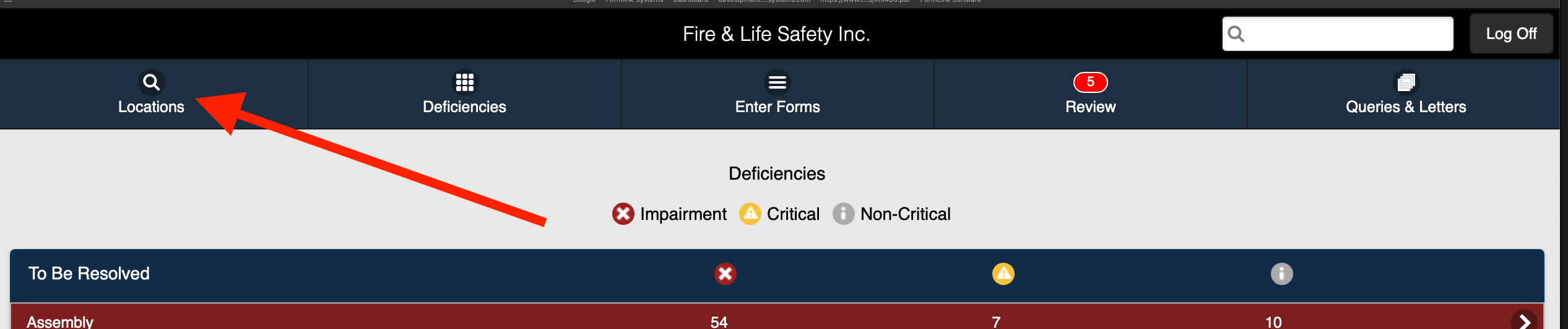 Figure 12. Access the desired location from the Locations page (Figure 2).
Figure 12. Access the desired location from the Locations page (Figure 2).
.png) Figure 2 3. Select History (Figure 3).
Figure 2 3. Select History (Figure 3)..png) Figure 3 4. The History page is displayed (Figure 4).
Figure 3 4. The History page is displayed (Figure 4)..png) Figure 4
Figure 4
Using the options on the History page, you can access report history for the following report types:
Was this article helpful?

