How to Export Assets from a Form
- 17 Jan 2022
- 1 Minute to read
- Contributors

- Print
- DarkLight
How to Export Assets from a Form
- Updated on 17 Jan 2022
- 1 Minute to read
- Contributors

- Print
- DarkLight
Article summary
Did you find this summary helpful?
Thank you for your feedback!
How to Export Assets from a Form
1. Access the Location you want to export assets from and select Import/Export Assets (Figure 1).
 Figure 1
Figure 1 2. The Import/Export Assets page is displayed (Figure 2).
 Figure 2
Figure 2
3. Select the form you want to Export (Figure 3).
.png) Figure 3
Figure 3
4. Select Export to CSV (Figure 4).
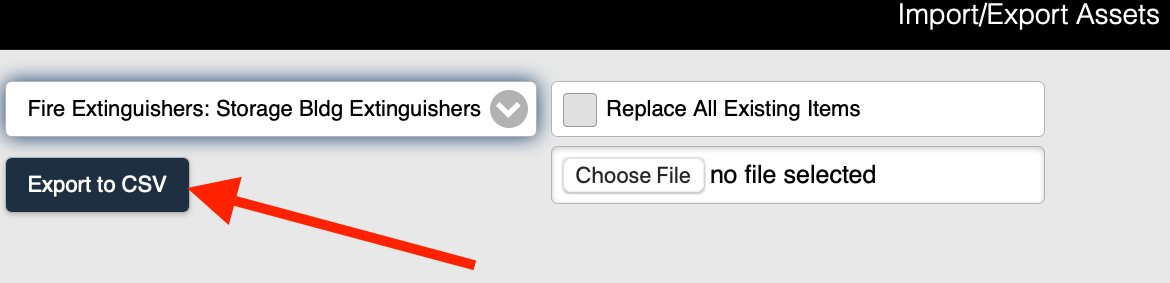 Figure 4
Figure 4
5. The CSV file/template is exported from the form to your computer (Figure 5).
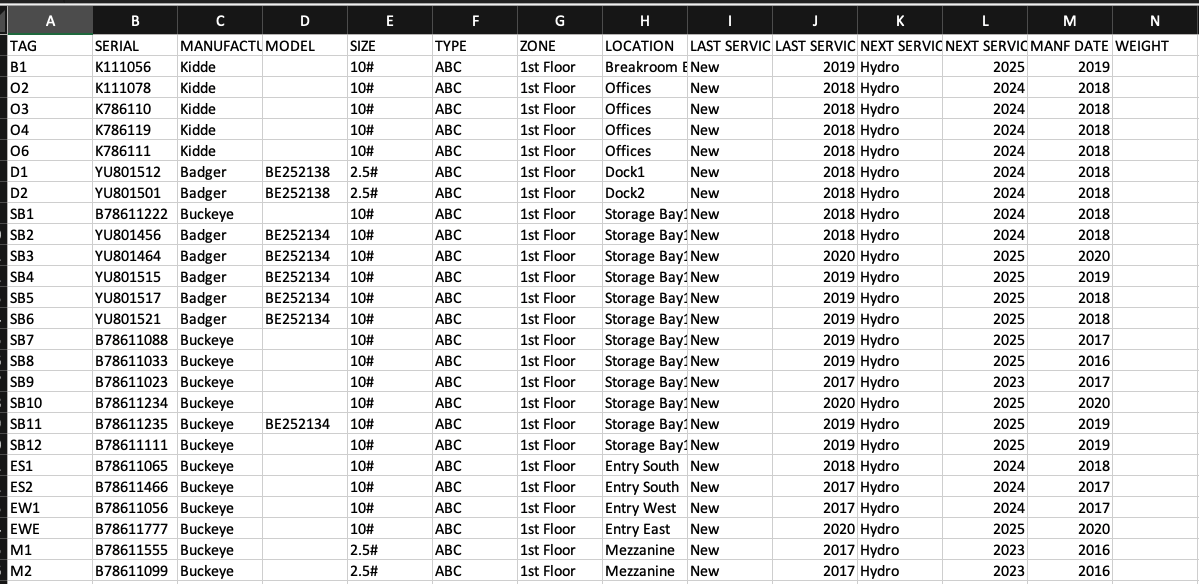 Figure 5
Figure 5
You can now modify the file and then import the assets into your system for use in the field.
Was this article helpful?

