How to Add a Deficiency Attachment with Caption (Form)
- 16 Jan 2022
- 1 Minute to read
- Contributors

- Print
- DarkLight
How to Add a Deficiency Attachment with Caption (Form)
- Updated on 16 Jan 2022
- 1 Minute to read
- Contributors

- Print
- DarkLight
Article summary
Did you find this summary helpful?
Thank you for your feedback!
Adding Deficiency Attachments with Captions to a Form
1. Locate the Attachments section located at the bottom of the Form (Figure 1).
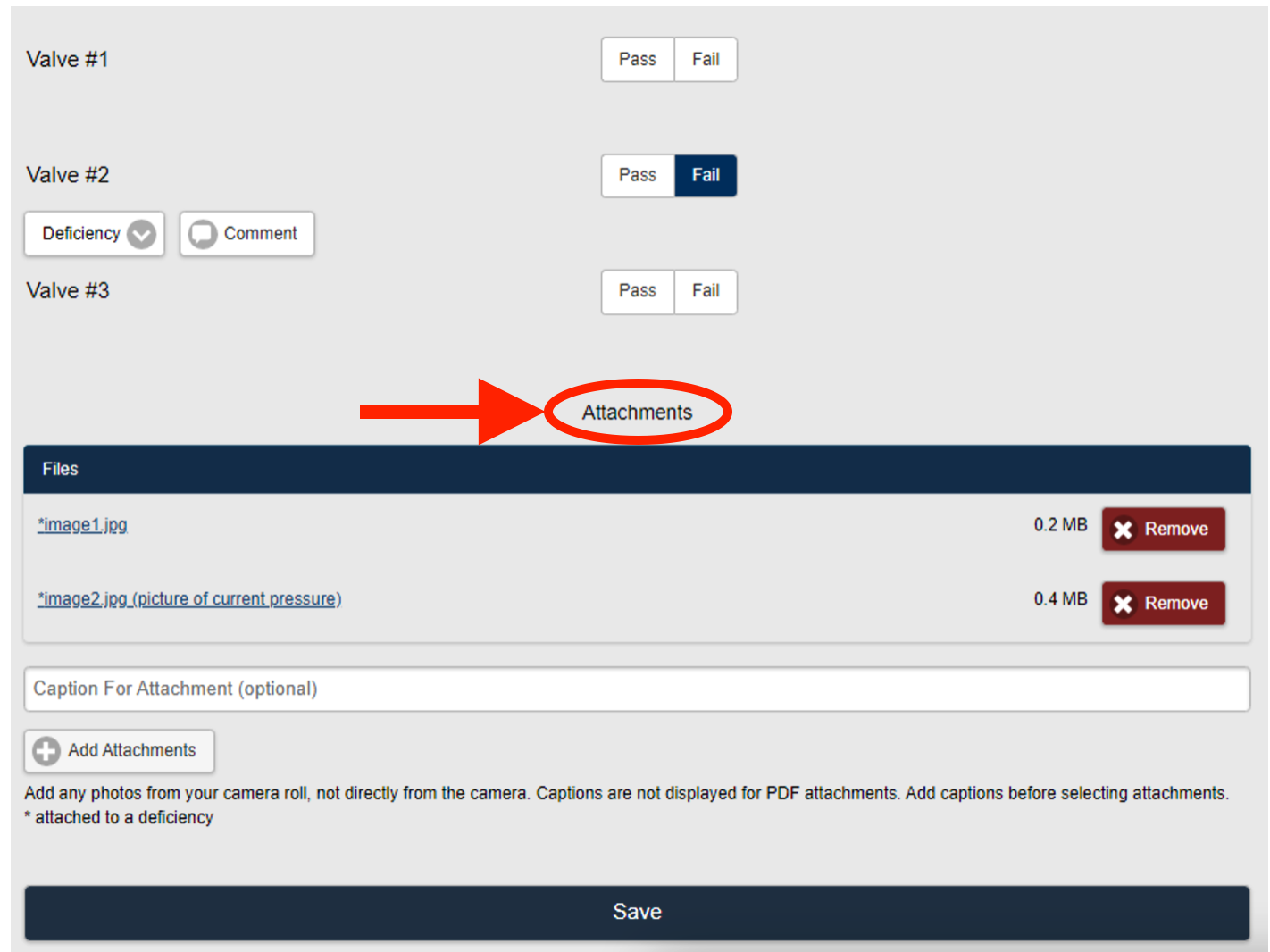 Figure 1
Figure 1
2. Enter a Caption for the file to be uploaded (Figure 2).
Note: You MUST enter the Caption before uploading the image file to be associated with the image.
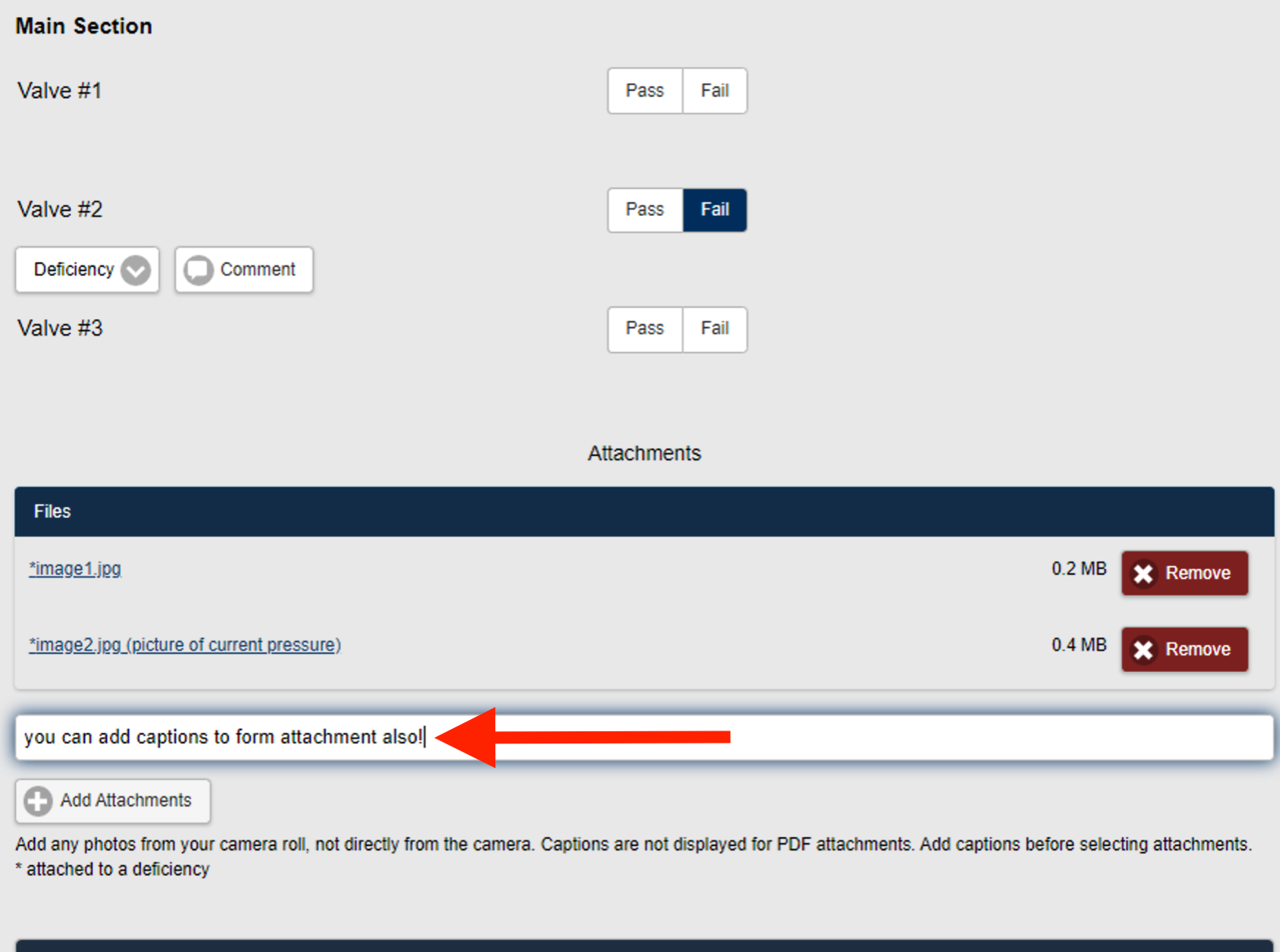 Figure 23. Select Add Attachments (Figure 2).
Figure 23. Select Add Attachments (Figure 2).
4. Select an image file to upload (Figure 3).
 Figure 3
Figure 35. The image is uploaded and is displayed in the Files section of the page (Figure 4).
Note: The image file now includes the caption in the file name indicating the comments are at the form level.
 Figure 4
Figure 46. Save the changes.
Was this article helpful?

