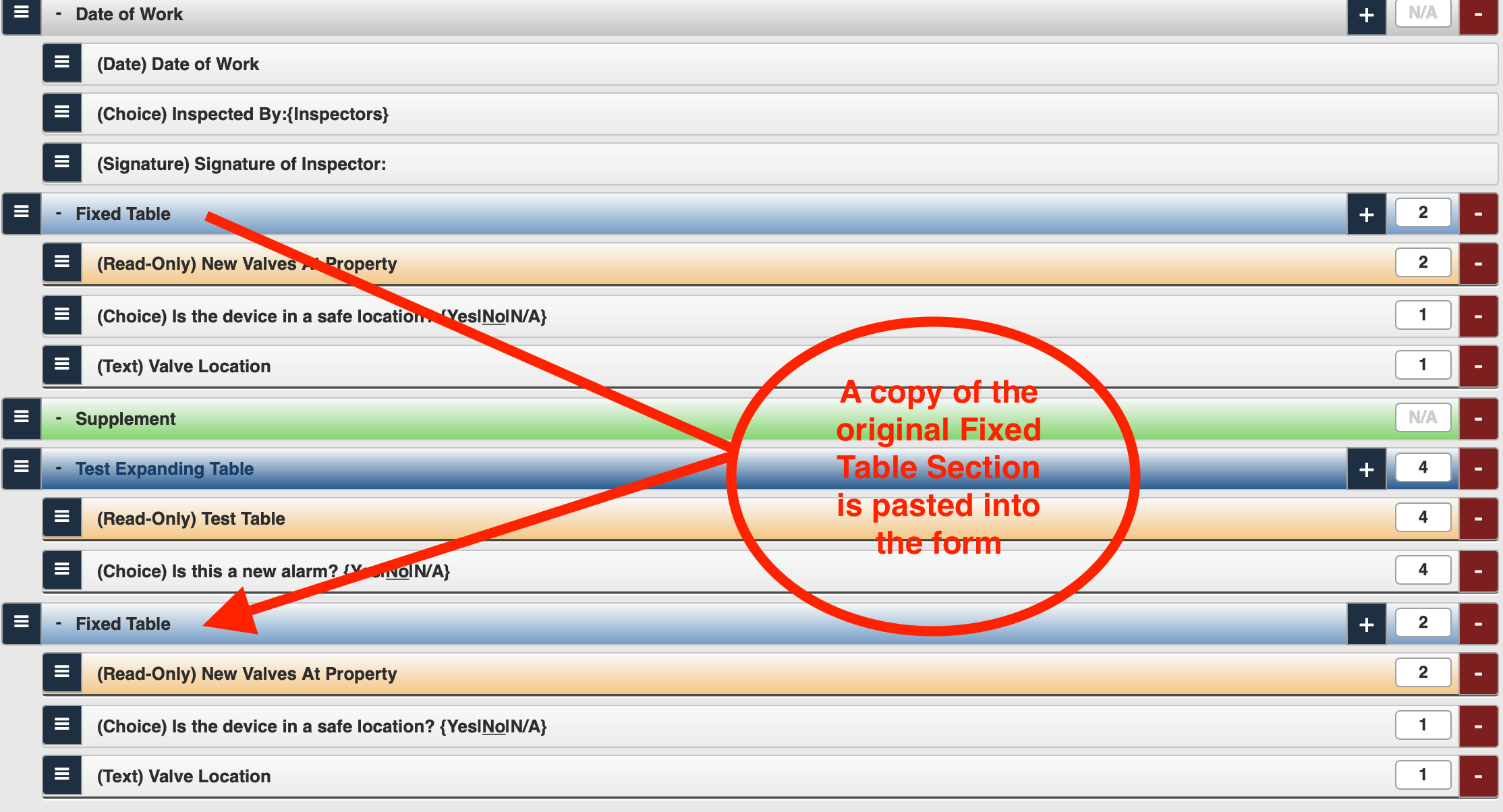Copy a Section
- 19 Jul 2021
- 1 Minute to read
- Contributors

- Print
- DarkLight
Copy a Section
- Updated on 19 Jul 2021
- 1 Minute to read
- Contributors

- Print
- DarkLight
Article summary
Did you find this summary helpful?
Thank you for your feedback!
How to Copy a Section
This section is intended to show you how to make a copy of a section in an existing Custom Form.
1. From the Define Templates page for your form, select Copy Section (Figure 1).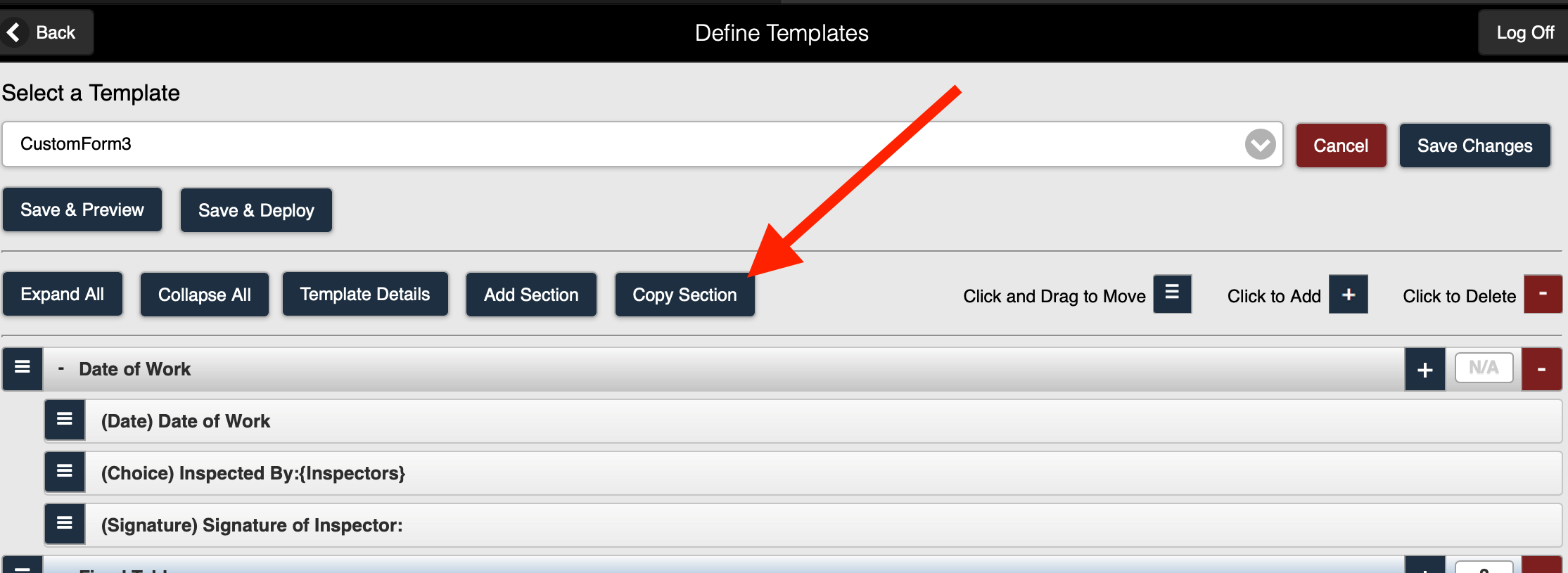 Figure 12. The Copy Section window is displayed (Figure 2).
Figure 12. The Copy Section window is displayed (Figure 2).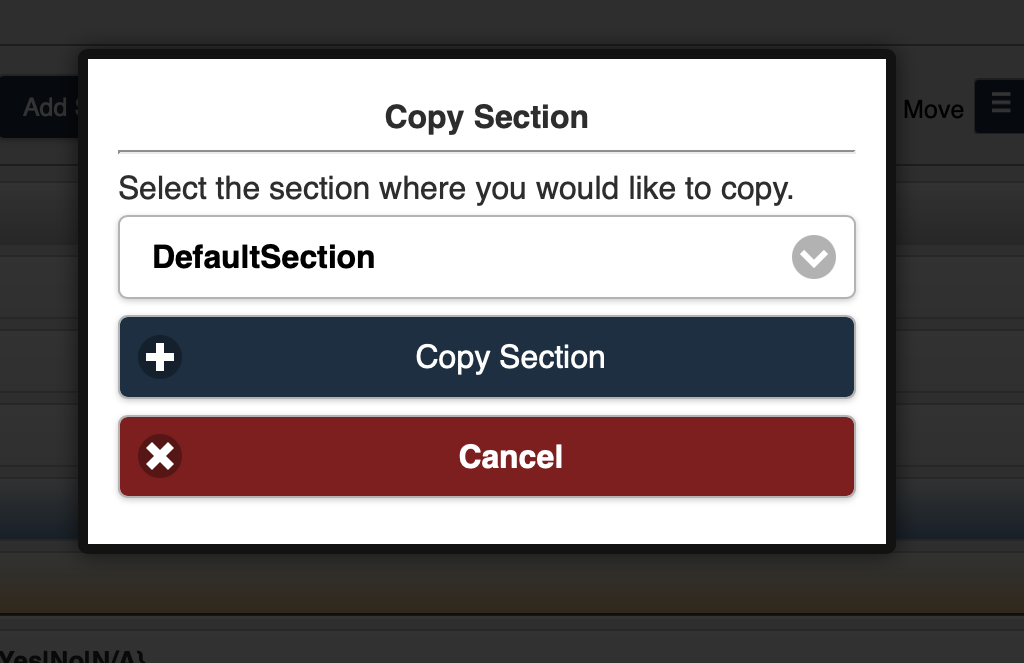 Figure 2 3. Select the section you want to copy (Figure 3).
Figure 2 3. Select the section you want to copy (Figure 3).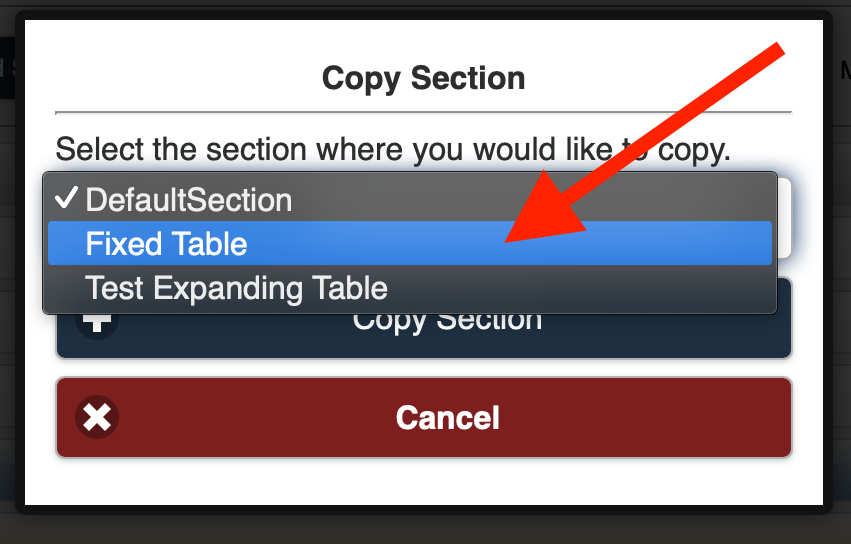 Figure 3 4. Select Copy Section (Figure 4).
Figure 3 4. Select Copy Section (Figure 4).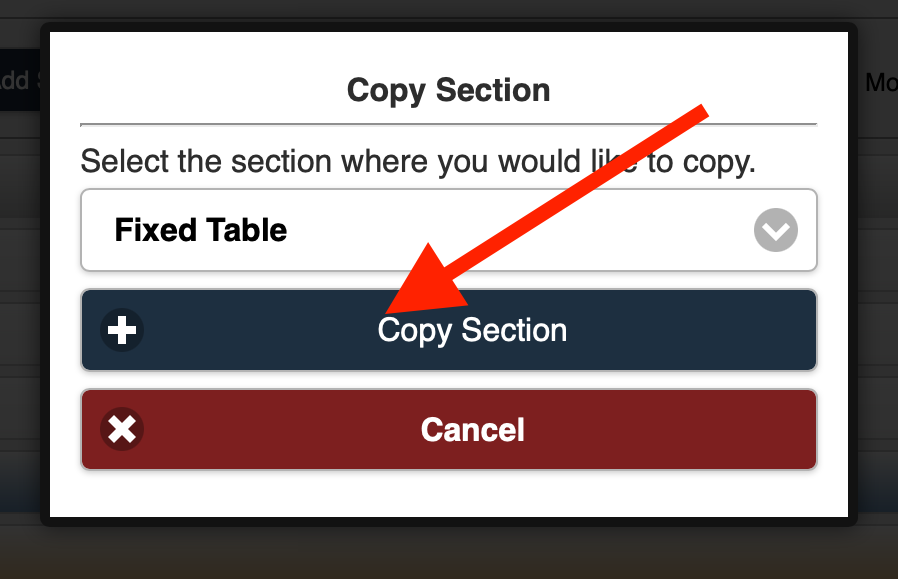 Figure 4 5. A copy of the section is pasted back into the form (Figure 5).
Figure 4 5. A copy of the section is pasted back into the form (Figure 5).
Was this article helpful?