- Print
- DarkLight
Article summary
Did you find this summary helpful?
Thank you for your feedback!
Remembering Devices
Remembering a Device
To remember a device:
- Login using Username/Password as usual
- After being redirected to the Authentication page, select the MFA option desired and click submit
- Before entering the code and verifying, click the "Remember this Device" checkbox. If this checkbox isn't present, devices cannot be remembered for that user.
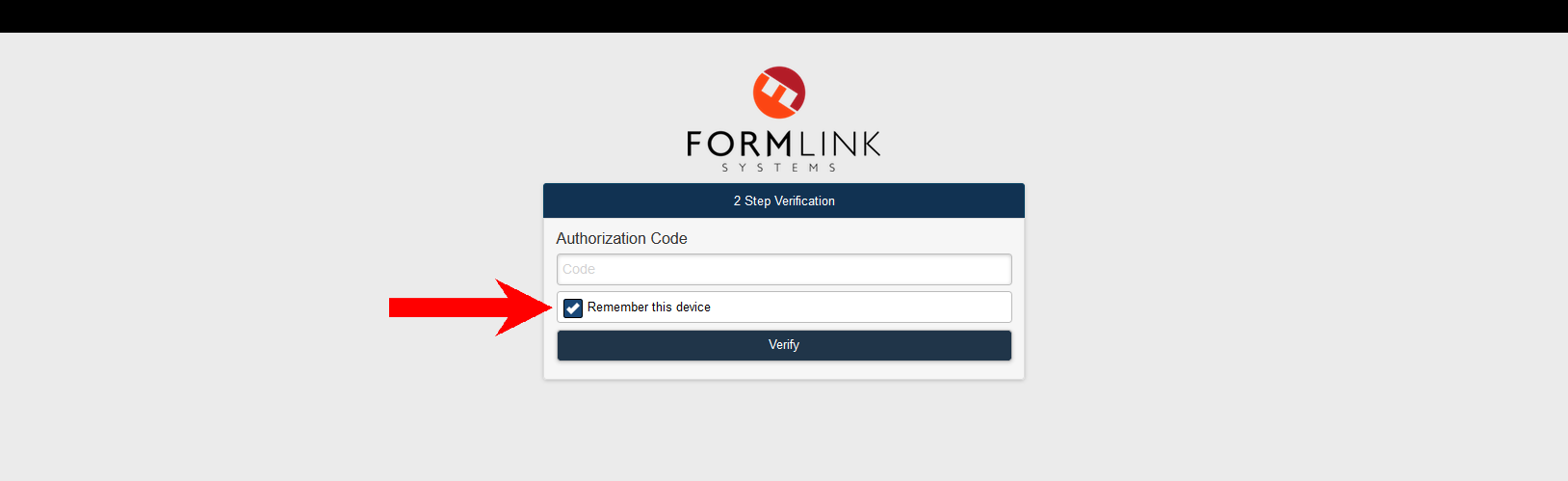
- Enter the 6 digit MFA code and click "Verify"
Device Expiration
At the request of an Account, FormLink can configure expirations on users' remembered devices. If this is requested, users will have to "re-remember" devices after a set number of days. To do this, a user will simply login as normal and select the "Remember this device" option again after navigating through the Mfa authorization page.
Was this article helpful?

