- Print
- DarkLight
Article summary
Did you find this summary helpful?
Thank you for your feedback!
Account Activation
To begin pushing reports to TCE, an active account must be linked to FormLink. This only has to be done once, and can be done by any admin on an account. To link accounts:
- Navigate to the Configuration page by clicking the Configure button on the bottom right of the home screen

- Scroll to the bottom of the page and click the "Link The Compliance Engine (TCE) Account" button
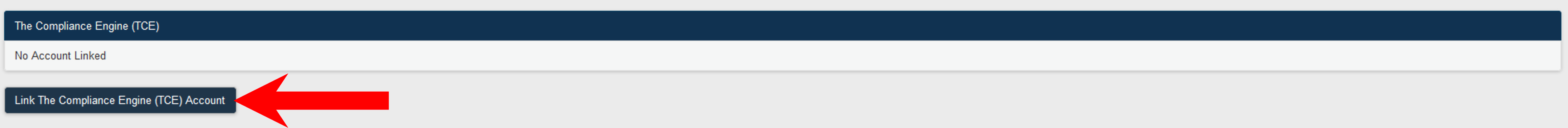
- After being redirected, login to TCE
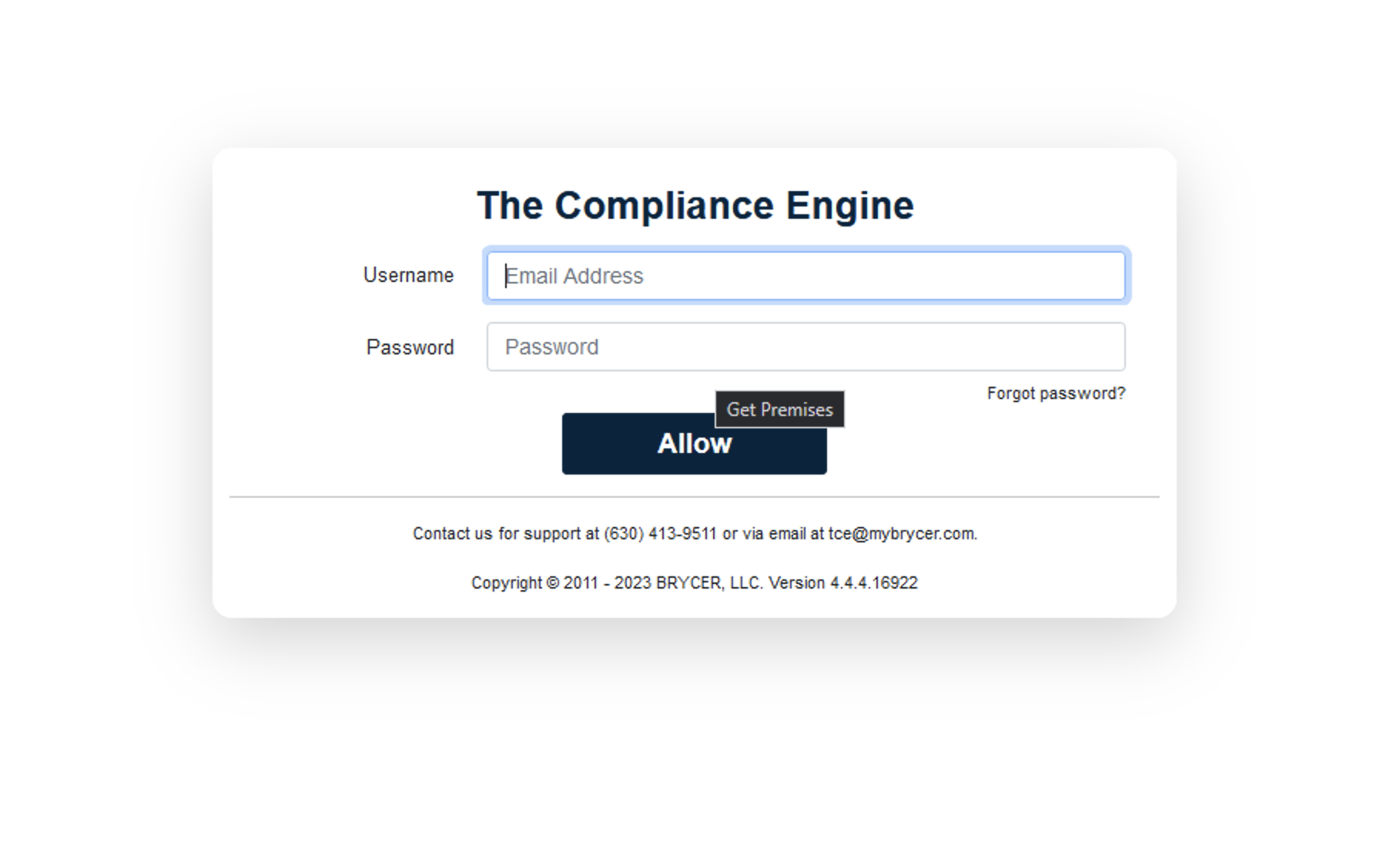
- Successfully logging in results in being redirected to the Configuration page. Scroll back down to the bottom to confirm the status of the integration
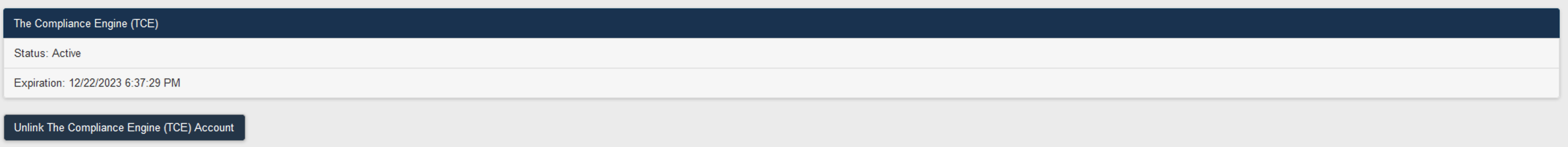 *NOTE: While it gives an expiration date, the link is refreshed nightly. The link will never expire.
*NOTE: While it gives an expiration date, the link is refreshed nightly. The link will never expire.
Was this article helpful?

