- Print
- DarkLight
Linking Locations Between Systems
Article summary
Did you find this summary helpful?
Thank you for your feedback!
Linking a Location to a Premise
A "Location" in FormLink is equivalent to a "Premise" in TCE. In order to submit reports to the correct AHJ for the correct premise, FormLink needs to know which Location is tied to that premise. A location's tie to a premise is remembered for future use, so this step only has to be completed once per location. To do this:
- Find the location within FormLink and open up the summary page. An easy way to do this is to click the Locations tab on the home screen and search from there.
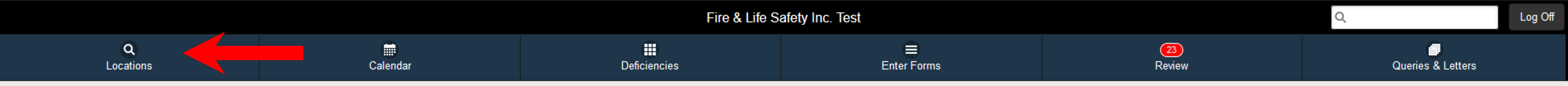
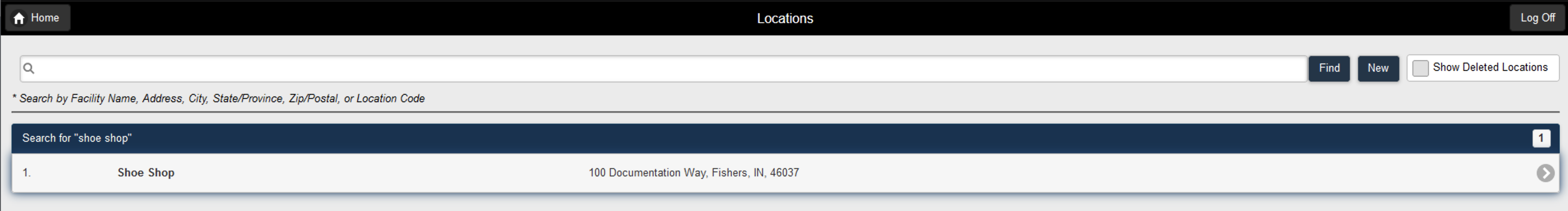
- Click the "Link to TCE" button towards the right of the button row
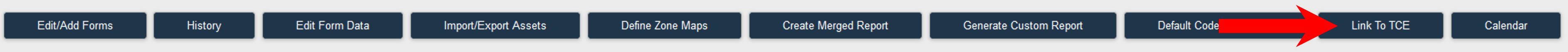
- Fill out the fields in the popup and press submit. While filling out all fields will help narrow down the search, not all fields are required. There are three ways to search:
- Reference Code: This is the recommended method of searching. Within TCE's system, an alphanumeric code can be assigned to a premise (ex: ABC123). After setting this within TCE, search for it by entering it in the "TCE Reference Number" field. Only one premise will be returned from the search, and no other fields are required with this method.
- Name: Searching by name only requires a full or partial premise name to be entered into the "Name" field. This method is the most likely to return other premises along with the desired one. To reduce the number of unwanted results, filling in address information as well is recommended.
- Address: The only required field during an address search is the "Address 1" field. It is recommended to fill out all available address fields with information when possible.
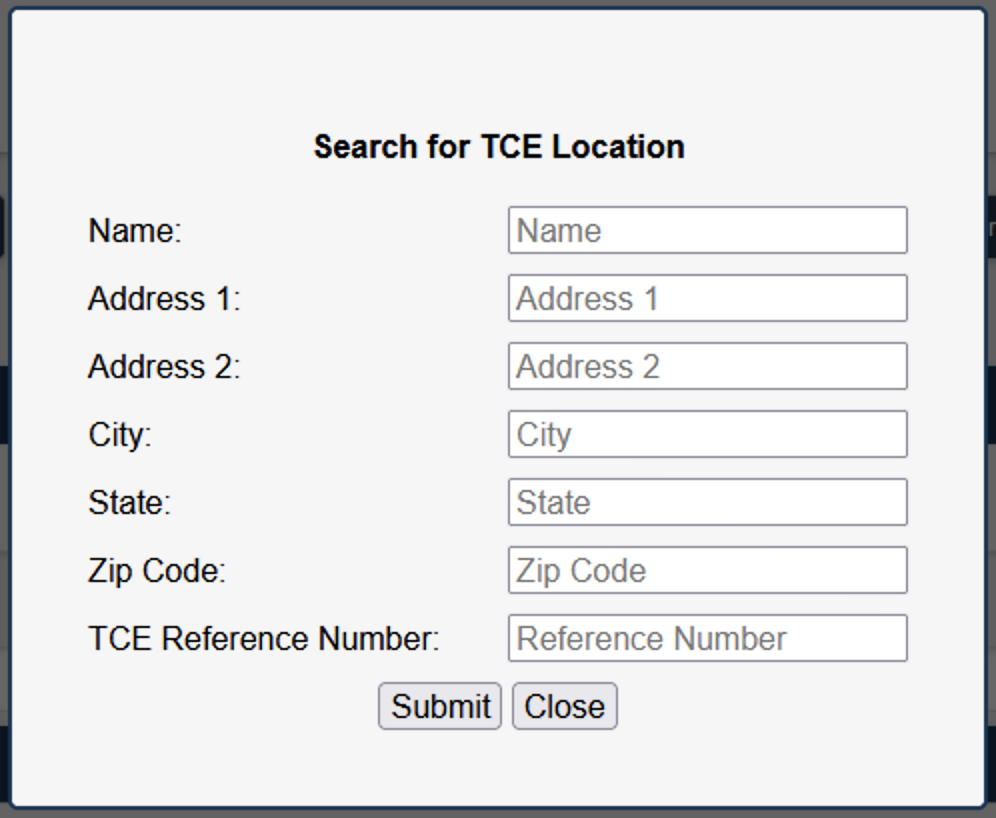
- If a premise can be found, a dropdown menu will appear with the results of the search. Select the correct premise and press submit
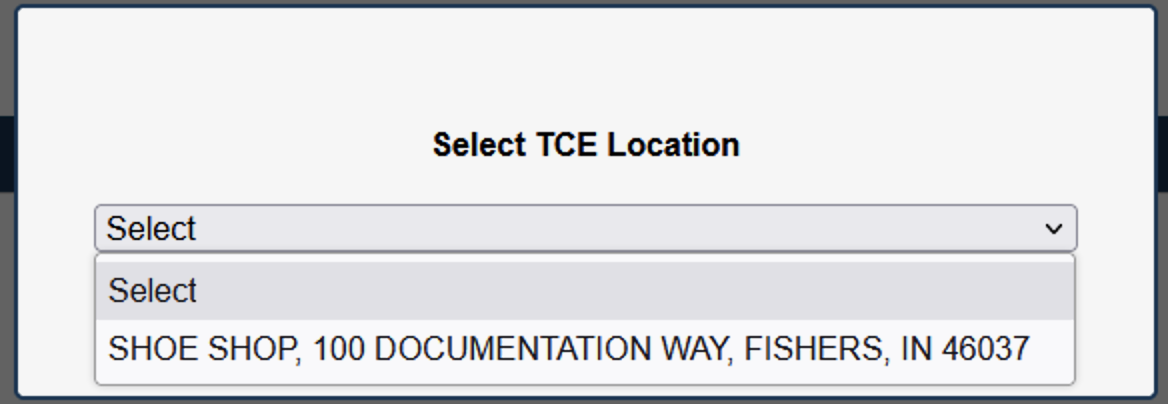
- Upon completion, a success window will popup. Press close to automatically refresh the page. After the page has refreshed, a new "Unlink from TCE" button will replace the "Link to TCE" button. Pressing this will unlink the location from the premise, allowing it to be linked to a different one if necessary
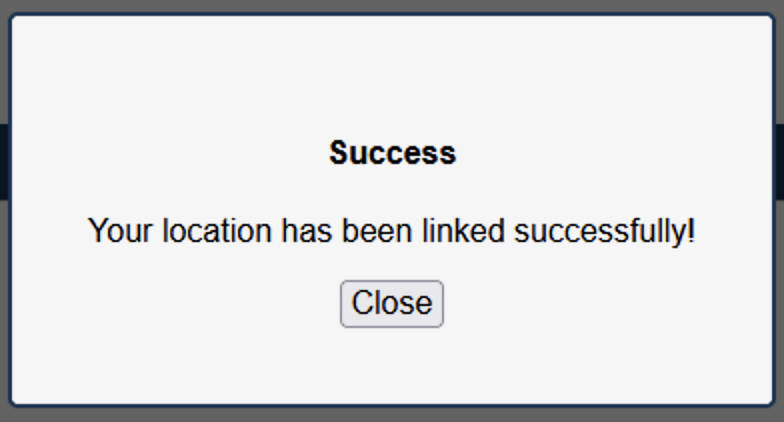
.png)
Was this article helpful?

