Edit a Report
- 10 Nov 2021
- 1 Minute to read
- Contributors

- Print
- DarkLight
Edit a Report
- Updated on 10 Nov 2021
- 1 Minute to read
- Contributors

- Print
- DarkLight
Article summary
Did you find this summary helpful?
Thank you for your feedback!
How to Edit an Existing Report Configuration
Complete the following steps from your admin home page to access the Define Configurations page.
1. Access the Define Configurations page for your report, as described in the Define Custom Report Configuration article.
2. The Define Configurations page for your report is displayed (Figure 1).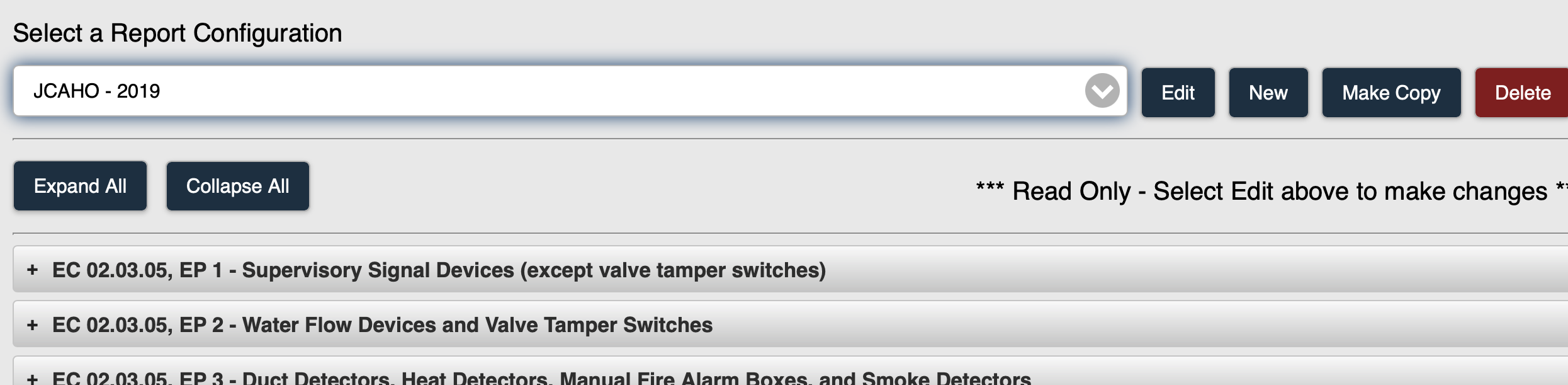 Figure 1
Figure 1
3. Select the Edit button (Figure 2).
.png) Figure 2
Figure 24. The Edit page for the selected report configuration is displayed (Figure 3).
 Figure 3
Figure 3
5. The report can now be edited using the options on the Define Configurations edit page:
- Adding or editing Sections
- Adding or editing Assets
- Adding a Deficiency Summary Section
- Adding Completed Forms
- Include an Executive Summary
- Include a Table of Contents
- Include a Cover Page
- Include Section Headings on Tables
- Include Inspector Signatures
How to Copy a Report Configuration
Was this article helpful?

