Add a Pump Curve Section
- 20 Jan 2022
- 1 Minute to read
- Contributors

- Print
- DarkLight
Add a Pump Curve Section
- Updated on 20 Jan 2022
- 1 Minute to read
- Contributors

- Print
- DarkLight
Article summary
Did you find this summary helpful?
Thank you for your feedback!
How to Add a Pump Curve Section
1. Select Add Section on the Define Templates page (Figure 1).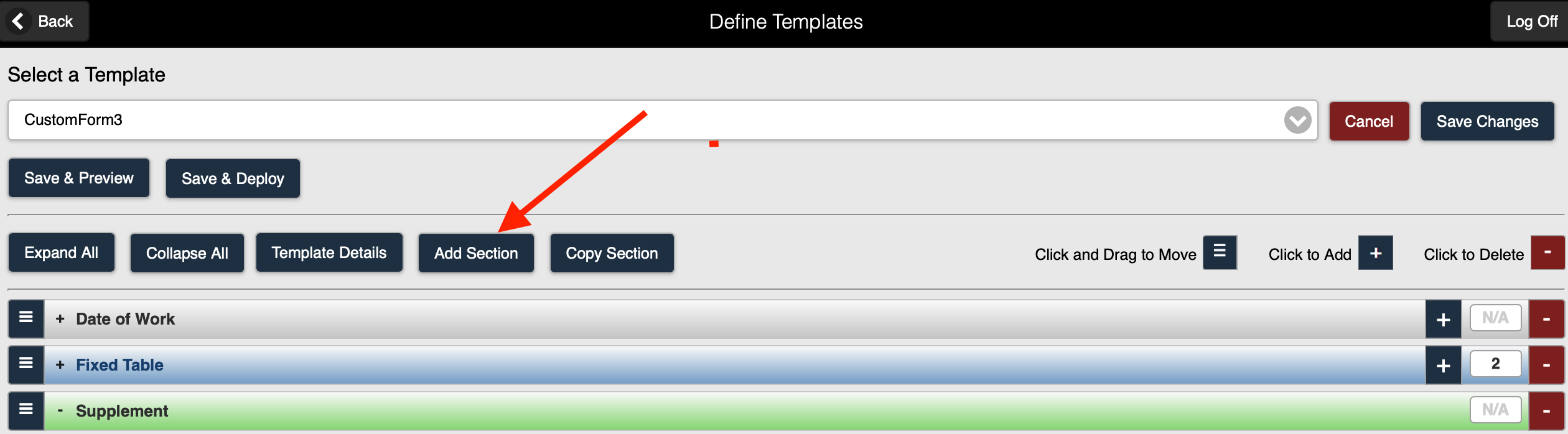 Figure 1
Figure 1
2. The Add Section page is displayed (Figure 2).
 Figure 2
Figure 2
3. Select Pump Curve from the Section Type drop-down selection list (Figure 3).
 Figure 3
Figure 34. The Pump Curve Add Section page is displayed (Figure 4).
 Figure 4
Figure 4
5. You can now Add fields to the Pump Curve Section on your form.
Refer to Example - Pump Curve for additional details.
Using the Custom Forms feature, you can also add the following section types to a form:
Was this article helpful?

