- Print
- DarkLight
Article summary
Did you find this summary helpful?
Thank you for your feedback!
Forgetting Remembered Devices
MFA bypassing can be revoked from individual devices or all remembered devices. To do this:
- Navigate to the Account Maintenance page by clicking the "Account Settings" button located on the bottom right of the Home Screen.
.png)
- Depending on the desired outcome, do one of the following
- Forget the current device: Click on "Forget this Device". A popup will appear confirming if this action should be taken. Select "Continue" to forget or "Cancel" to abort
- Forget all remembered devices: Click on "Forget All Devices". A popup will appear confirming if this action should be taken. Select "Continue" to forget or "Cancel" to abort
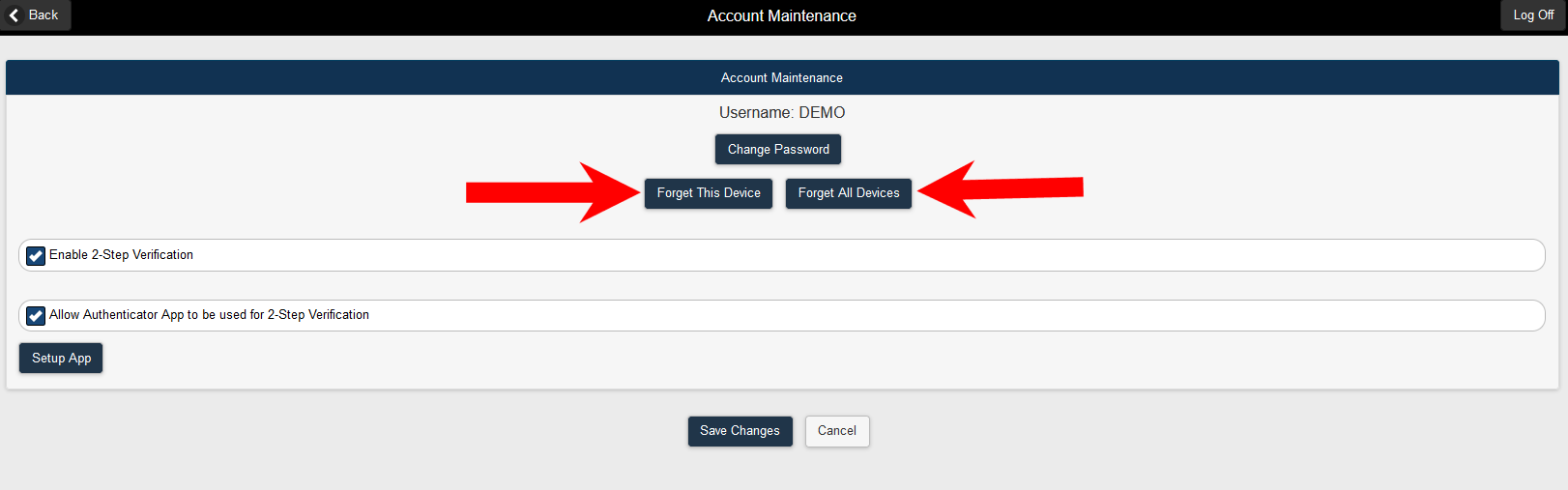
.png)
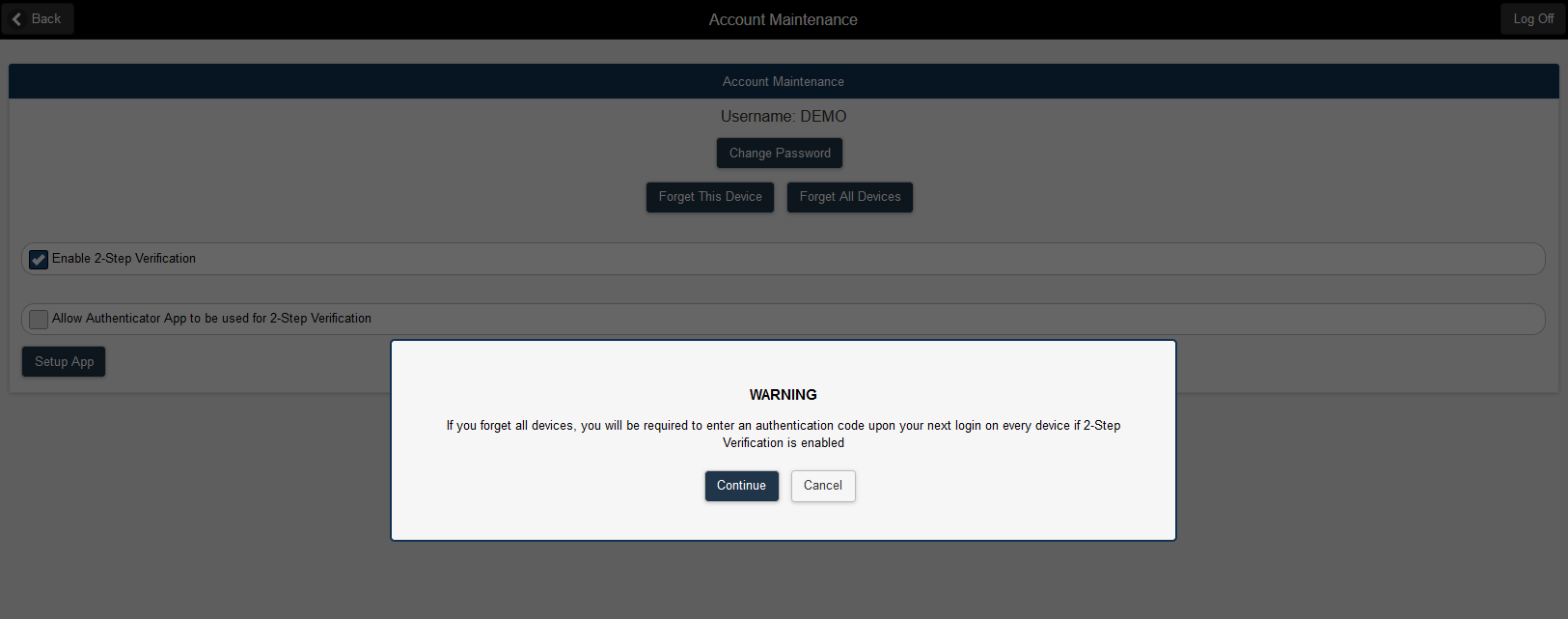
- Click "Save Changes" to finalize and be returned to the Home Screen
Was this article helpful?

